With the rise in short-form video content, demand for mobile video editing tools has increased significantly. However, finding free video editors for Android that let you export videos without watermarks can be a really challenging task.
Whether you’re an amateur trying to make engaging videos or a professional content creator wanting to edit videos on the go, let me introduce the best free video editing apps for Android without watermarks. Let’s start:
1. Adobe Premiere Rush – Editor’s choice
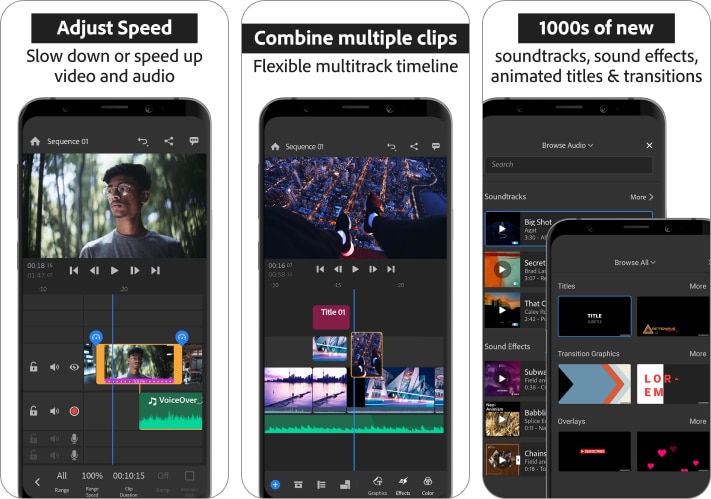
Adobe Premiere Rush is a versatile video editing app that allows you to capture, edit, and share videos from any device. Its intuitive user interface makes creating high-quality content easy for beginners and pros. However, you must have an Adobe account to use the tools.
You can capture the footage directly within the app using built-in professional camera functionality. Then, jump into the editing suite, where you can trim clips, rotate your videos or small clips, add music and titles, change aspect ratio, and apply a variety of video effects.
Also, you can even enhance your videos with color adjustments, eye-catching overlays, animated titles, transition animations, and royalty-free sound effects. Once you’re done editing, Rush lets you share the videos seamlessly to your favorite social platforms.
Pros
- Supports multi-layer video editing
- Offers color-grading functionality
- Supports auto-reframing
Cons
- The free version has limited features
Price: Free (In-app purchases start at $4.99)
2. YouTube Create – Designed for content creators

YouTube Create is an easy-to-use free video editor on Android designed for amateur content creators. This app lets you quickly split and trim clips or layer them over to create catchy videos. You can also access a massive library of free effects, GIFs, stickers, and royalty-free music.
So, it takes your edits to the next level – all without paying a single penny! Unlike other apps, YouTube Create automatically matches the beats of the song to the video so that everything stays in sync.
Last but not least, YouTube Create also offers advanced features like audio cleanup to remove unwanted sounds from the video and automatic closed captioning. Once you complete editing the video, you can export or directly upload it to your YouTube channel.
Pros
- Offers audio cleanup functionality
- Built-in YouTube integration
- Supports automatic captioning
- Massive library of royalty-free music
Cons
- Only offers three aspect ratios
- Not suitable for advanced edits
Price: Free
3. GoPro Quik – Best for creating video montages
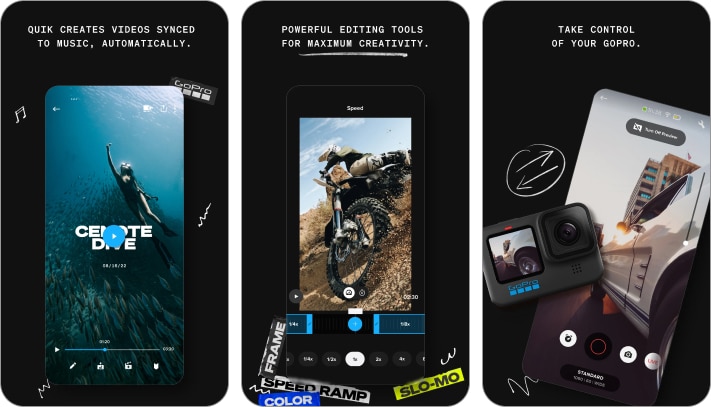
GoPro Quik takes the hassle out of video editing, transforming captured footage into share-worthy highlights with a few taps. It automatically analyzes your clips, picking the best moments and syncing them to the beat of your music.
After that, cinematic transitions seamlessly stitch your shots together, creating a dynamic and engaging video. But Quik isn’t just about automation! It offers powerful video editing tools with granular control, letting you refine your edits.
You can adjust video speed for dramatic slow-mo or fast-forward effects, grab high-resolution stills from any video, and choose from themed templates with matching transitions and filters to capture your vibe perfectly.
For users with a GoPro Hero action camera and a GoPro subscription, this app can do even more! You can use the app as a remote control for the camera, preview shots, and transfer shots wirelessly to your phone for easy sharing and unlimited cloud backup.
Pros
- Offers granular control over manual edits
- Offers Automatic editing functionality
- Great for GoPro action cameras
Cons
- Some features are GoPro camera-specific
- Most templates and audio tracks are paid
Price: Free (In-app purchases start at $1.99)
4. Splice – Extensive royalty-free audio library
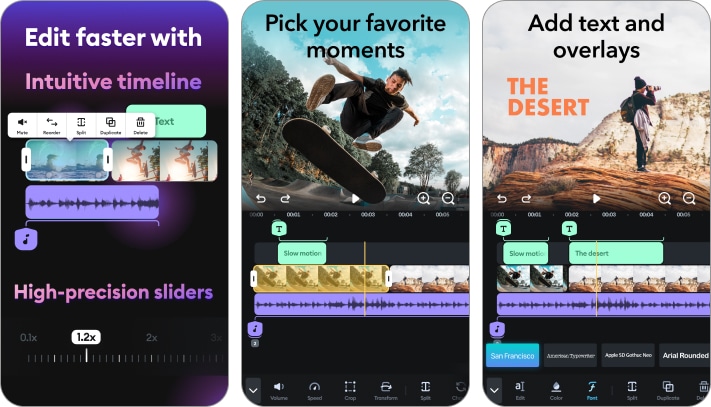
Splice is a powerful mobile video editing app that allows you to create professional-looking videos for free on any Android device. You can trim clips, add image overlays, add speed ramp effects, or even change the color of objects in videos with just a tap!
Splice offers a wide range of editing tools that are simple to use. You can adjust exposure, contrast, saturation, and so on. Plus, you can create effects using masks, remove backgrounds with Chroma Key, and add animations, filters, and transitions. However, most features are paid.
Besides, the app lets you add audio tracks to your videos from an extensive library of royalty-free music. Once you’ve finished editing your video, you can easily share it on your YouTube channel, Instagram, TikTok, or Facebook or save it to your Android device without any watermark.
Pros
- Can be used to create speed ramp effects
- Offers chroma key editing functionality
- Offers an easy-to-use user interface
Cons
- The free version doesn’t offer 4K exports
- You can’t save more than two projects
Price: Free (In-app purchases start at $0.99)
5. VN – Supports keyframe animation effects
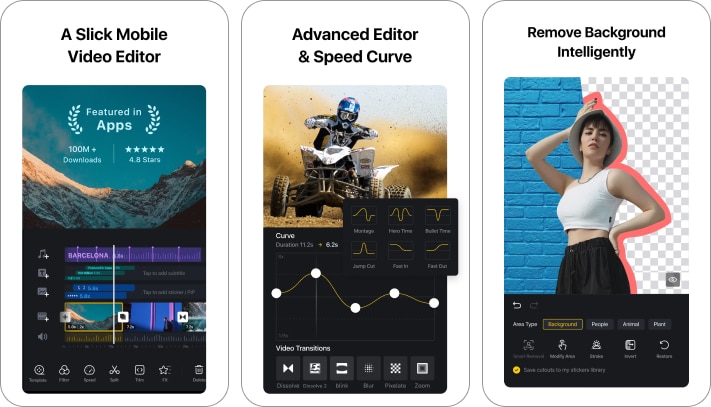
VN is a user-friendly video editor app that caters to both pro and amateur editors. Its intuitive interface ensures easy navigation and precise edits. This app boasts a multi-track timeline. So you can add various elements like picture-in-picture videos, photos, stickers, and text to your video.
Meanwhile, simple touch gestures make deleting and reordering video clips a breeze. One of the standout features of VN is the music beats, which allows users to add markers to video clips and sync them to the beat of the music. Additionally, you can record voice-overs within the app.
This, along with keyframe animation effects, color grading filters, and creative templates, can add even more life to your videos. VN offers complete flexibility in terms of what you can import and even allows you to bulk import media through zip files.
Meanwhile, the Material Library gives you access to creative elements that can enhance your creations. VN also enables you to export videos at up to 4K 60FPS and allows for easy collaboration between mobile and desktop through Google Drive.
Pros
- Offers attractive pre-made templates
- Supports exports at up to 4K 60FPS
- Supports bulk import with zip files
Cons
- The app can be glitchy on some devices
- The Material Library has limited assets
Price: Free (In-app purchases start at $9.99)
6. VIlo – Built-in library of royalty-free assets
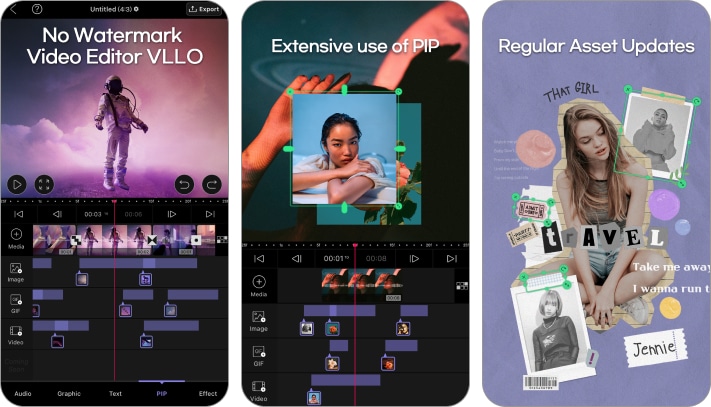
VLLO is an all-in-one free video editor on Android, thanks to its unique features for effortless mobile video editing. It offers a seamless video creation experience with trendy assets, 4K resolution, copyright-free background music, and SFX, whether you’re creating vlogs, YouTube videos, or more.
You can precisely control text, background music, and transitions, making it ideal for beginners. For seasoned video editors, VLLO also offers a variety of premium features like Chroma-key, Picture-in-Picture, mosaic, AI face-tracking, and keyframe animations.
Moreover, VLLO offers an extensive library of royalty-free background music, customizable audio options, and a variety of high-quality stickers and texts in vector format for extensive customization.
Pros
- Offers a user-friendly interface
- Supports several aspect ratios
- Massive library of trendy assets
Cons
- Auto captioning requires a subscription
- Multi-track editing requires a subscription
Price: Free (In-app purchases start at $0.99)
7. Inshot – Perfect for quick video edits

InShot is a popular watermark-free video editor on Android that offers a wide array of quick video editing tools for casual users and content creators. This app provides a seamless editing experience with powerful AI tools, which you can unlock your creative potential.
One of InShot’s standout features is its built-in music editor, which offers the ability to add featured music, use custom beats, or extract music from other videos. This, along with video filters, effects, and transitions, elevates your videos to cinematic heights.
InShot also offers a text and sticker editing tool, so you can add animated text, emojis, or stickers with ease. In addition to its video-centric capabilities, InShot serves as a professional photo editor and collage maker, offering stylish layouts, unique filters, and a vast collection of stickers.
Pros
- Supports multi-track edits
- Supports background removal
- Supports 4K video exports for free
Cons
- The user interface is filled with ads
- Some features need a subscription
Price: Free (In-app purchases start at $0.99)
Video for the best video editing apps for Android
Wrapping up…
So, there you have it! Our top picks for free Android video editors that won’t leave a pesky watermark on your masterpiece. Whether you’re a social media whizz, a budding filmmaker, or just fiddling around, these free video editing apps for Android should have you covered.
But don’t stop here – the editing journey is just getting started! In the comments section below, Tell us which app grabbed your attention or if there’s another app that we might have missed.
Read more:

Leave a Reply