Despite the emergence of emails, Fax still holds a significant place in sending confidential documents. And with the advent of several fax apps, sending a fax online via Android is a breeze.
In this blog, I will demonstrate step-by-step methods for sending faxes from an Android phone. You will also learn how to send a fax via Gmail with a few simple steps.
How to send a fax from Android using Fax.Plus app
There are several great apps available to send faxes from an Android phone. I personally find Fax.Plus app is one of the easiest and most accessible. Once you’ve installed the app and signed in, follow the steps below:
- Open the Fax.Plus app → go to the Send Fax section.
- Enter the fax number of the recipient.
- Tap Add File to add the attachments you wish to share.
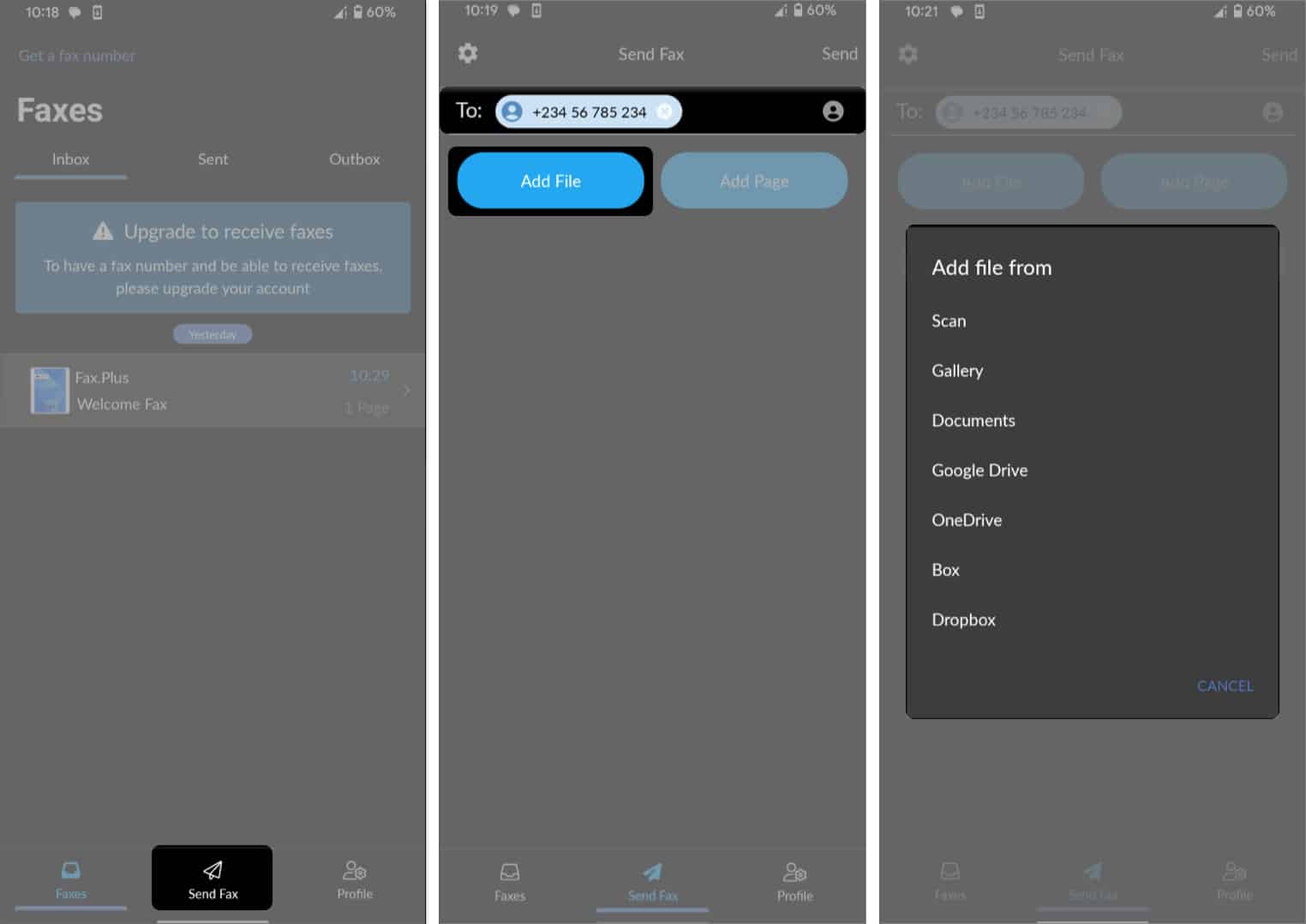
- Tap the Add Page button to add the cover page.
- You may choose either Cover Sheet or Rich Text Editor from the pop-up.
- Fill in the required information and tap Done.
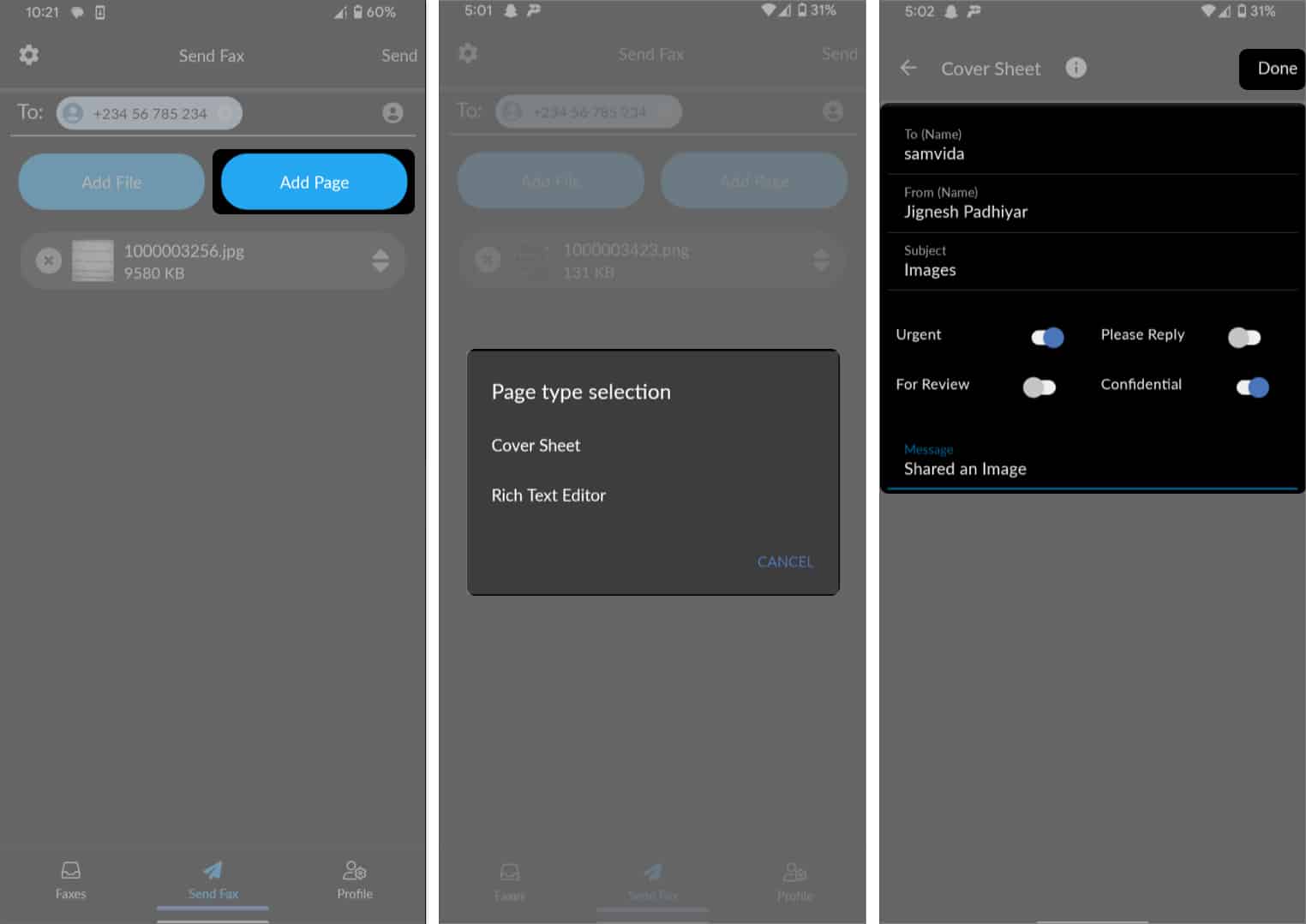
- Finally, hit Send.
Though this method is convenient, you can also send a fax without having the app on your device. Let’s explore how to send faxes using Gmail on Android.
How to send fax using Gmail on Android phone
- Open the Gmail app.
- Tap Compose.
- In the To section, type the fax number of the recipient’s number, followed by @fax.plus.
For example: To: +0123456789@fax.plus - Tap the attachment icon at the top of the screen → select Attach file.
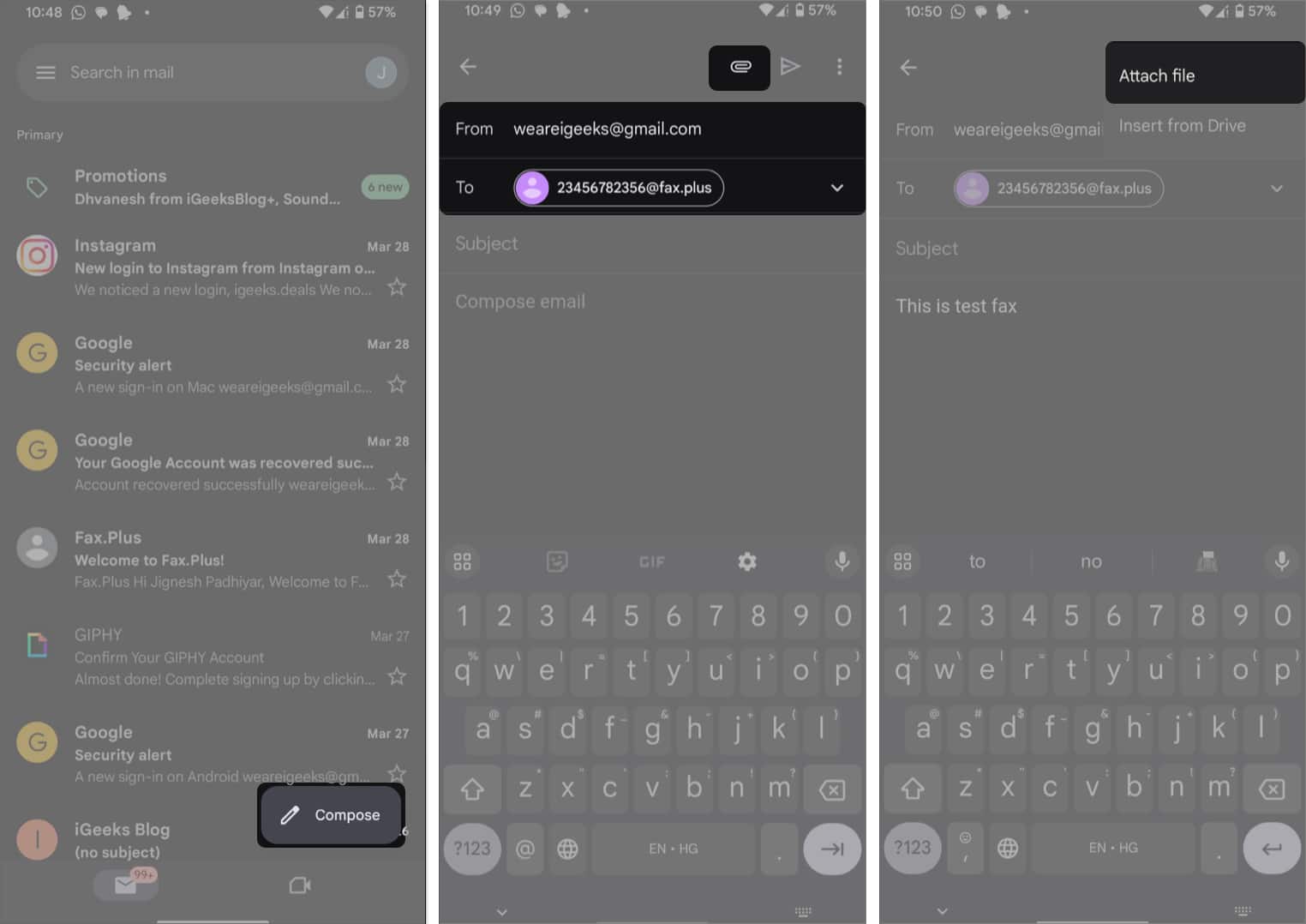
- Choose the document you wish to fax.
- In the body of the mail, type whatever you want to be written on the cover page of the Fax.
- Finally, hit the send icon.
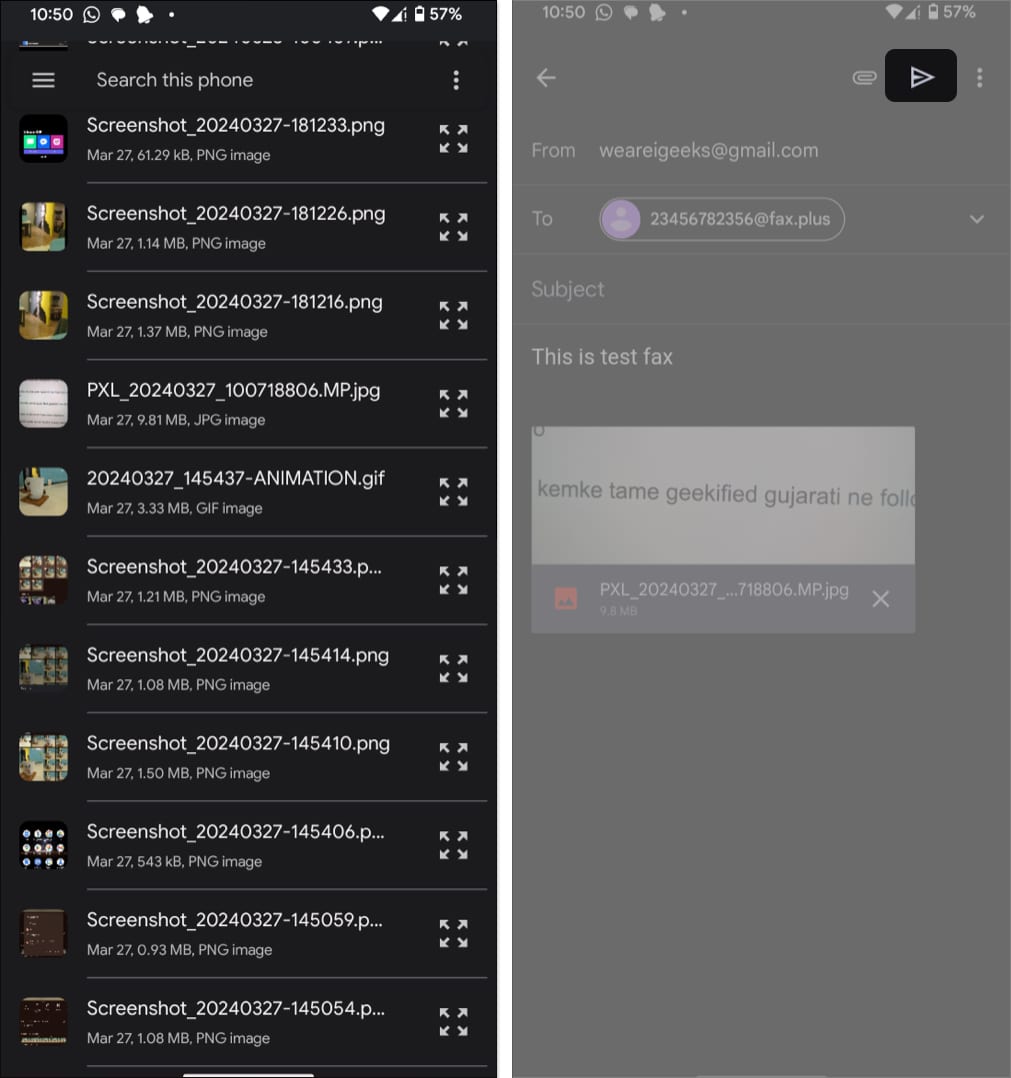
That’s it. Now sit back as the fax machine with this number prints out the document that you’ve sent.
Note: To send a fax from Android via app or Gmail (using @fax.plus), you need to have an account on Fax.Plus. However, the recipient doesn’t need an account on Fax.Plus. They will receive the Fax as a standard fax transmission through their fax machine or email inbox without signing up for the service.
What are the benefits of sending faxes via Android?
The ability to send faxes via Android phones has become a huge time-saver and has simplified the process. All you need is an internet connection and an online fax account, and you can fax while on the go. Additionally, some of the major benefits include:
- Economical and hassle-free: You no longer need to purchase or maintain a dedicated fax machine and phone line to send faxes. With online fax services, you can pay for the monthly subscription or pay per Fax and continue with the work.
- Enhanced management: Online fax services offer a dashboard to view and manage all incoming and outgoing faxes, making fax management far simpler.
- Sign documents electronically: Most Android fax apps allow you to sign documents electronically on your mobile, tablet, or desktop.
- Added security: Faxed documents are more secure and likely to be noticed than other alternatives.
Alternatives of faxing from Android
Sending faxes has always been one of the most sought-after options in business or other fields to share a document while maintaining privacy. However, several alternatives are available to share documents quickly and securely. Some of the most common alternatives include:
- Email with attached locked PDF document.
- Cloud storage options include Google Drive, Dropbox, Microsoft OneDrive, etc.
- Secure messaging apps that offer end-to-end encryption. For example, WhatsApp and Signal.
Unfortunately, no app offers a free fax service. However, some allow you to fax a page or two on a trial basis.
The number of countries you can send faxes from on an Android device depends on the fax app you’re using. For instance, Fax.Plus lets you send faxes from over 180 countries worldwide and offers dedicated fax numbers for more than 40 countries.
Wrapping up…
With this guide, you should be able to send faxes easily via an Android phone. However, feel free to ask in comments if you have any queries.
Read more

Leave a Reply