Quick Answers
- You can watch Apple TV shows and movies on Android with an active Apple TV+ subscription.
- To watch Apple TV on an Android phone, open tv.apple.com on a browser > Tap Sign In > Enter Apple ID and Password > Enter OTP (two-step verification) > Select Trust to start viewing content.
On most Android TVs, you can easily download the Apple TV app from the PlayStore. Unfortunately, the same doesn’t apply to Android phones. You’ll have to use a couple of workarounds to watch Apple TV on Android phones.
In this blog, I will provide you with a step-by-step guide to accessing Apple TV shows and movies on your Android phone. But before looking into that, let me clear a naming confusion caused by Apple.
Difference between Apple TV and Apple TV+
If you are new to the Apple ecosystem, you’d be surprised to know that there are two Apple products with the same name – Apple TV. One is a hardware streaming device that you can connect to your TV, and the other is a streaming app for mobile and desktop.
On the other hand, Apple TV+ is the subscription you need to watch Apple TV shows and movies on any device, after its free trial period.
Can I watch Apple TV on my Android phone?
Yes, you can. While the Apple TV app is unavailable on the Google Play Store for Android phones, you can use your browser to access and view Apple TV content.
You can watch Apple TV content directly on its website after signing in. Further, you can also create a website shortcut to access the content easily from your home screen. I have outlined the steps for both below.
But before you proceed, make sure you have an Apple ID and an active Apple TV+ subscription.
How to watch Apple TV on your Android phone
- Launch a browser on your Android phone.
For demonstration, I am going with Chrome here. - Go to tv.apple.com
- Tap Sign In at the top right of the window.
- Enter your Apple ID → Tap Continue.

- Select Continue with password → Type your password → Tap enter (→).
- Input the OTP sent to your registered Apple device to complete the two-step verification process.
- Tap Trust to start watching Apple TV content.

And you’re in!
Create a shortcut for Apple TV website
Now, if you want to avoid the hassle of always opening the browser and entering the Apple TV website, you can create an Android home screen shortcut. Just follow the steps below:
- Go to tv.apple.com on your browser.
For demonstration, I am using Chrome here. - Once the website loads, tap the Kebab menu (vertical three-dot icon) in the top right corner.
- Pick Install app.
- Confirm by tapping Install.

Once you create this shortcut, you’ll find an Apple TV icon in your app library and home screen for easy access.
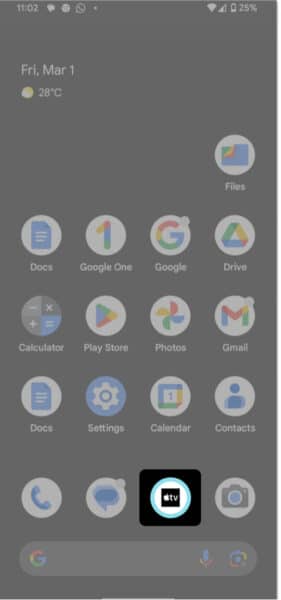
Even though the option says “Install app,” it is not actually an app. It’s just a shortcut to your desired website, and it will rely on your browser to load and display information.
While I was testing this feature on my Pixel 7a, I was surprised to see how smooth the streaming experience was. I really felt like I had downloaded the original Apple TV app. That being said, there are a few things that bothered me, and I have listed them below.
Limitations of watching Apple TV on Android
The access to Apple TV on Android phones comes with certain limitations.
- To sign in to the Apple TV website, you need to have an Apple ID.
- After the trial period, to watch any Apple TV content, you need an Apple TV+ subscription.
- Since you rely on web browsers to watch Apple TV on Android, you may occasionally face buffering issues.
- Various features of the native app could be missing on the browser. For instance, you cannot download titles for offline viewing.
Conclusion
Apple has always been notorious for keeping everything within its ecosystem. However, I feel it’s high time the Cupertino-giant expanded its services to other operating systems.
Do you think even Android phones should get a dedicated Apple TV app? Share your thoughts in the comments below!
Read more:

Leave a Reply