Tag: Android
-
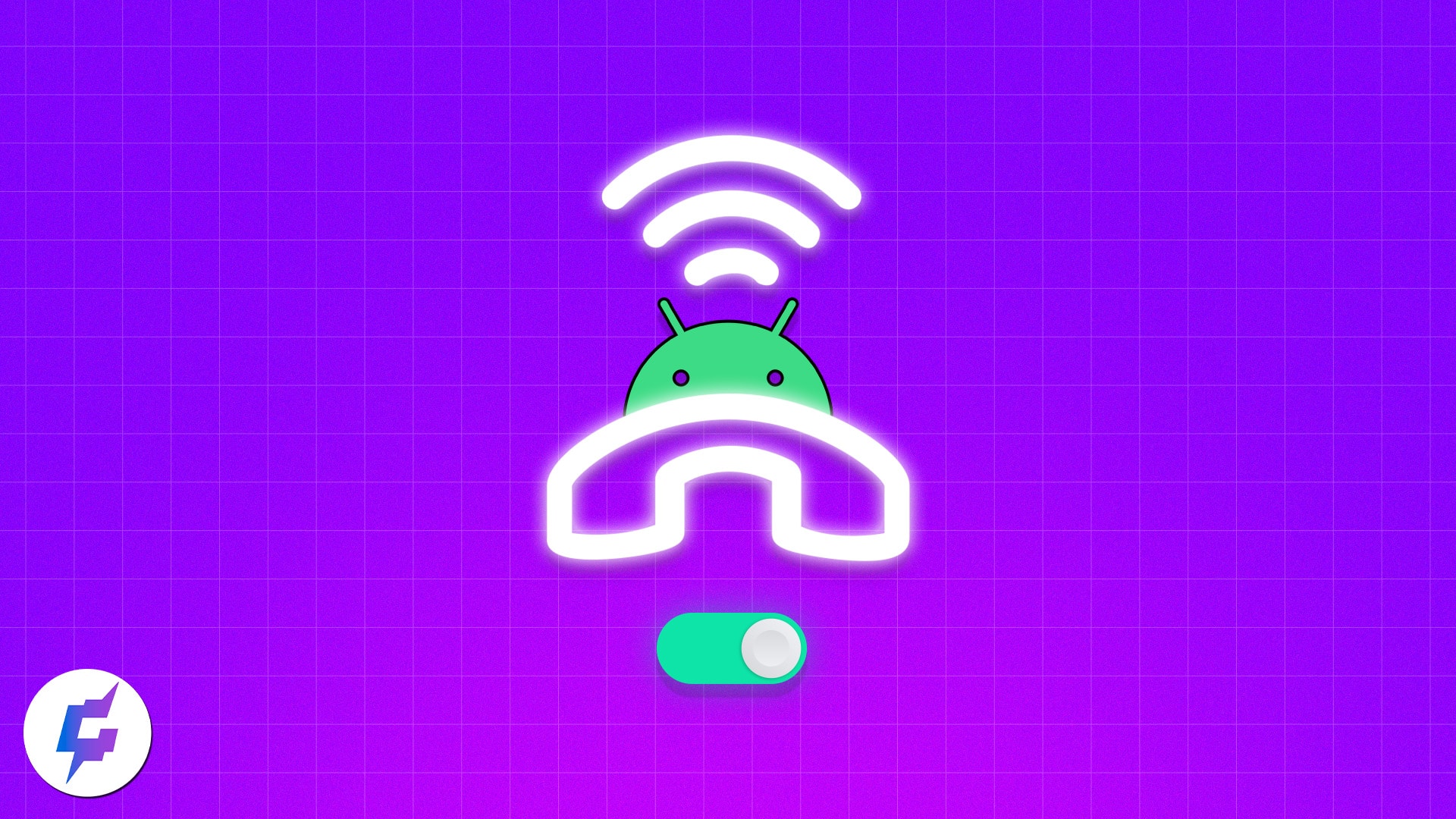
How to enable Wi-Fi calling on Android
In a region or a building with poor cellular network, regular phone calls can be a problem. However, if you are blessed with a strong Wi-Fi connection in the same location, you can make good-quality calls by enabling the Wi-Fi calling feature on your Android phone. If you are new to this technology, don’t worry.…
-

How to change wallpaper on Android: 6 Ways explained
Customizing wallpapers is one of the basic ways to add a personal touch to your Android devices. It also allows you to refresh the look of your display. In this blog, I will illustrate multiple ways to change the wallpaper on your Android. Read on and pick the one that best suits your preferences. Note:…
-
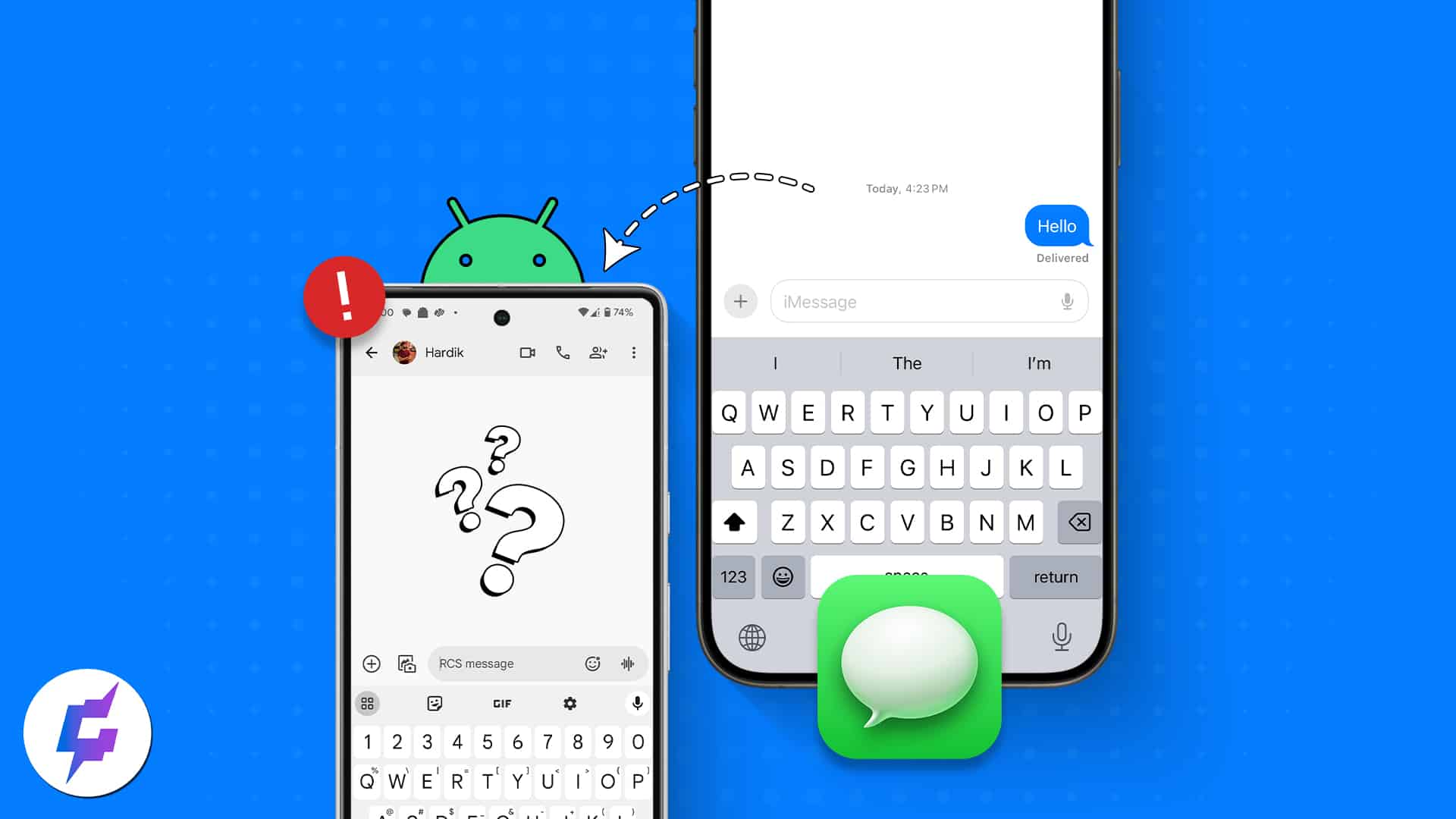
Android not receiving texts from iPhone? 12 Ways to fix it!
In our interconnected world, seamless communication between different devices is essential, regardless of the operating system. Unfortunately, due to certain incompatibilities between Android and iOS, this isn’t the case. One seemingly common issue that many users have been facing for years is Android not receiving texts from iPhones. In this guide, I’ll break down some…
-
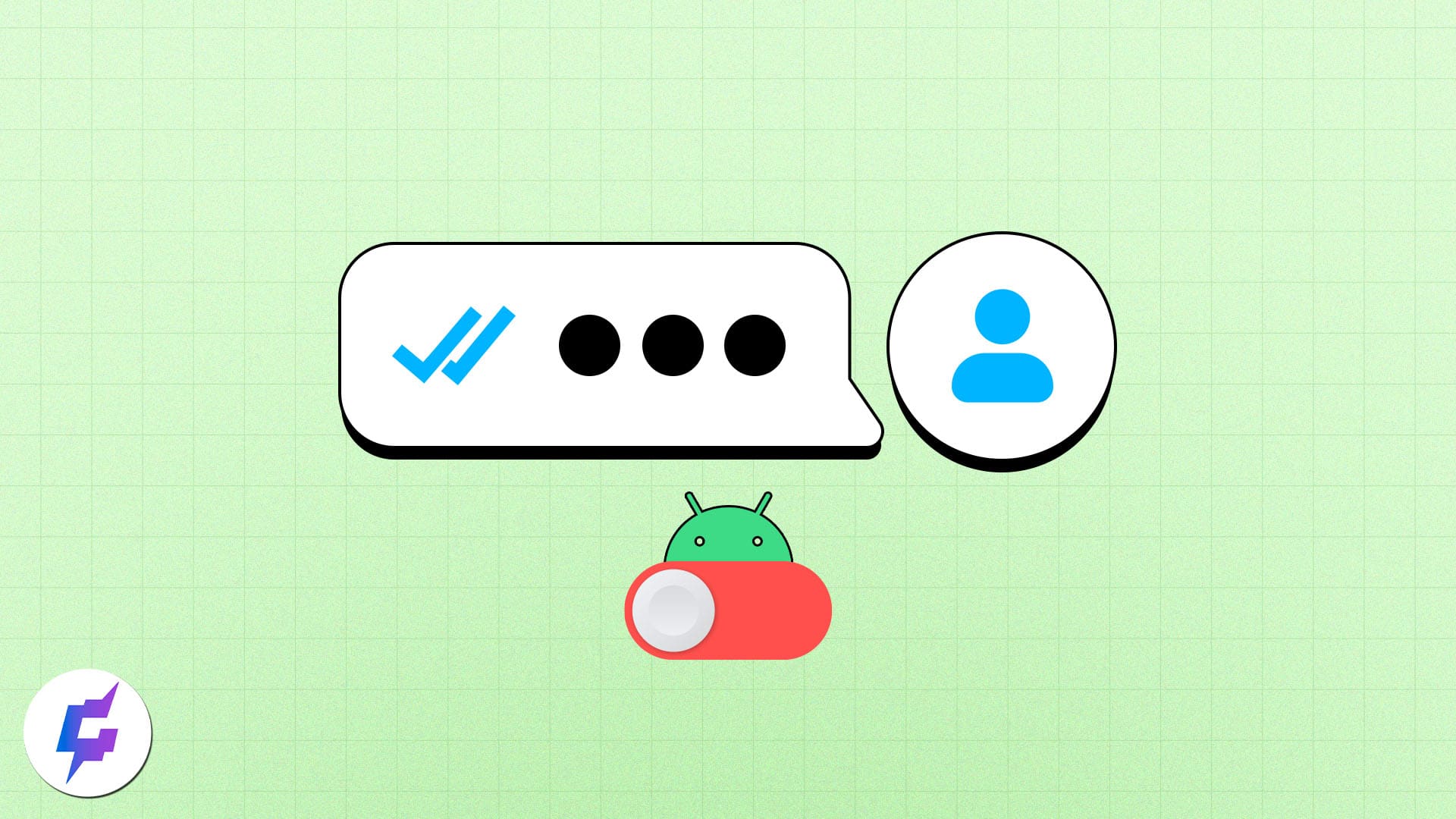
How to turn off read receipts on Android
Are you wondering how to turn off read receipts on your Android phone? Trust me, I’ve been there too. Having someone know that I kept their messages on read is not a situation I’d prefer being in. It becomes worse if I accidentally forget to reply to someone close! The read receipts feature lets you…
-

How to empty trash on Android: A complete guide
Have you deleted unnecessary photos, videos, or files from your Android phone to boost its performance, but it’s still running slow? After deleting any item from your phone, it doesn’t remove it immediately. Hence, you must empty the trash on your Android phone for optimum performance. Unlike PCs, Android apps have their own recycle bins.…
-
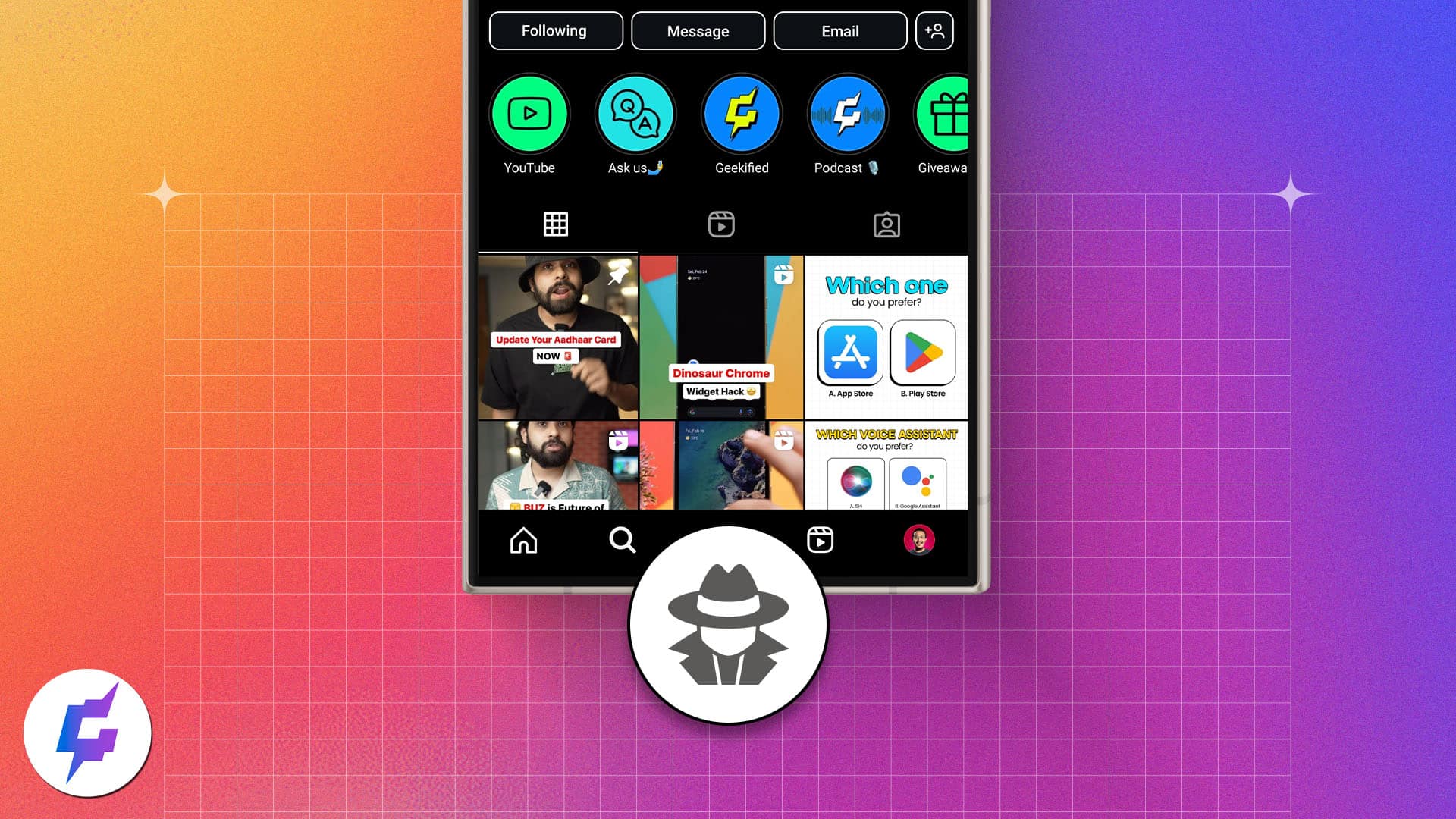
How to view Instagram without an account on Android
Instagram is not my cup of tea! These were the exact words of my close friend. She likes seeing pictures and videos of her favorite people but doesn’t want to be involved in mainstream social media. So, I showed her how to view Instagram posts and reels without creating an account on her Android phone. If…
-

How to rotate video on Android: 2 Simple ways
Sometimes, when I record a video on my Android phone in landscape, it doesn’t detect that and produces a video in portrait. If you face the same, you may wonder how to manually rotate video view on your Android phone. Worry not! Most Android phones these days have pre-installed Google Photos, with which rotating a…
-

Best podcast apps for Android in 2024
Podcasts are a great way to learn new things and keep yourself informed while doing chores or during long commutes. Having the best podcast app on your Android enhances this experience manifold. With the internet serving numerous podcasts on different genres and new titles being added daily, having a potent dedicated app has become an…
-
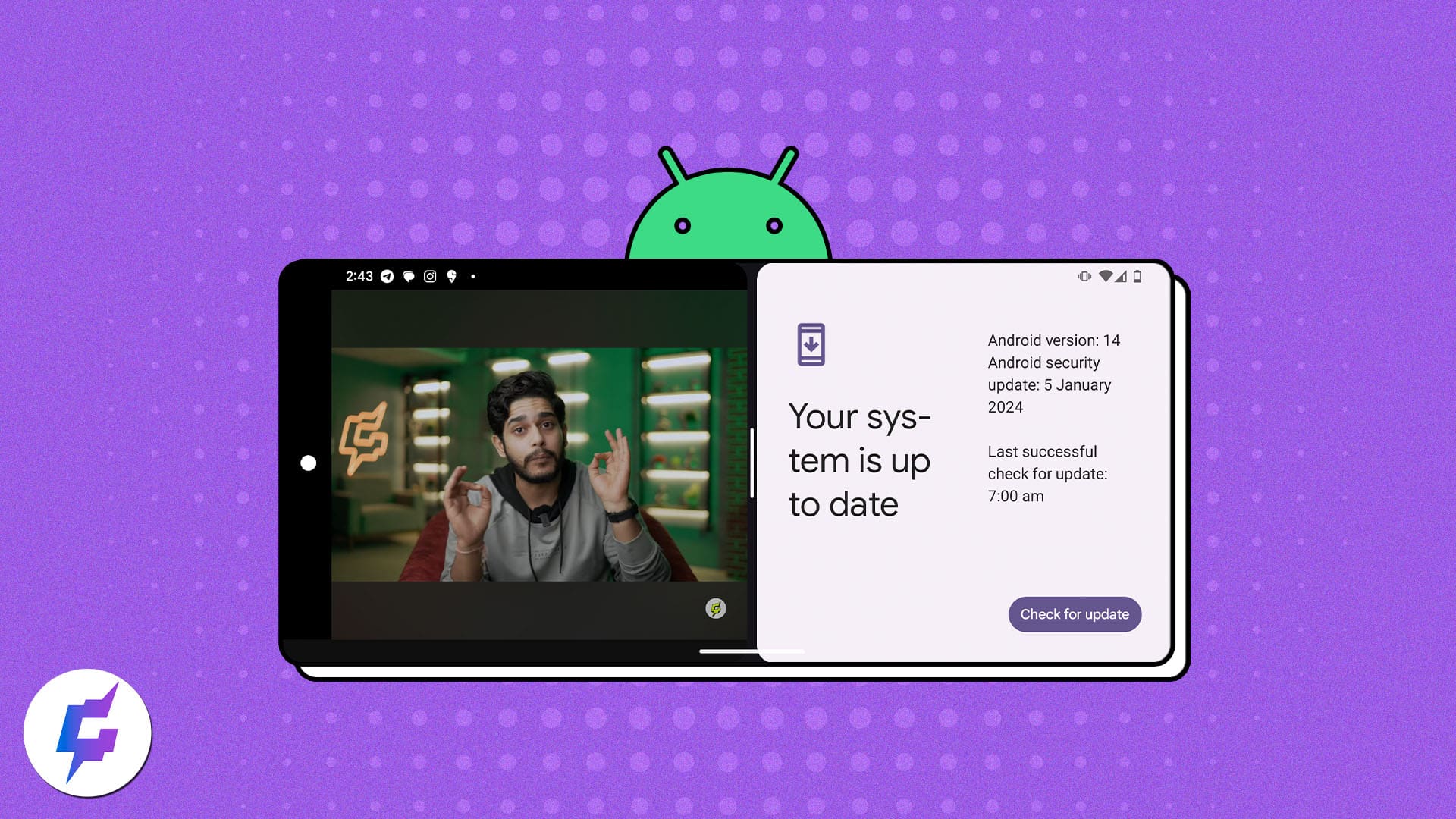
How to use split screen on Android phone
Need to open two apps at the same time on your Android phone? Android also lets you do multitasking, thanks to the split screen feature. This makes it easier to switch between tasks and significantly enhances your productivity and efficacy. Sounds interesting, right? In this blog, I will show you how to use split screen…
-
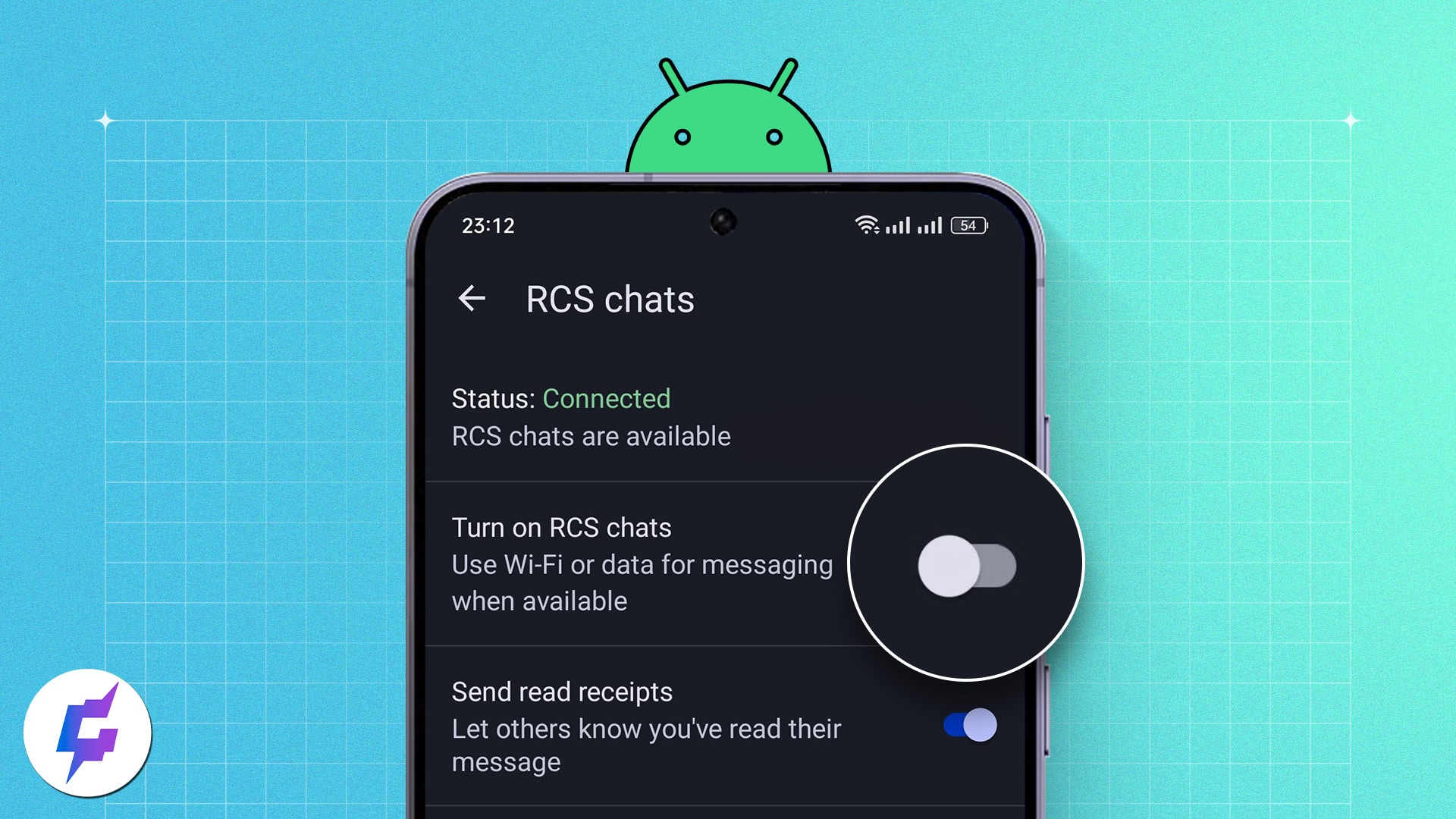
How to turn off RCS messaging on Android
RCS is a messaging protocol that lets users send messages over the Internet. Despite its benefits – improved group chats, read receipts, and multimedia transfers, to name a few – some users may prefer not to use it. If you want to turn off RCS on your Android, just follow this simple, step-by-step guide. But…